共计 785 个字符,预计需要花费 2 分钟才能阅读完成。
提醒:本文最后更新于 2024-09-24 14:50,文中所关联的信息可能已发生改变,请知悉!
一、是什么
简单、高效的内网穿透工具
Github: https://github.com/fatedier/frp
A fast reverse proxy to help you expose a local server behind a NAT or firewall to the internet.
frp 采用 C/S 模式,将服务端部署在具有公网 IP 的机器上,客户端部署在内网或防火墙内的机器上,通过访问暴露在服务器上的端口,反向代理到处于内网的服务。在此基础上,frp 支持 TCP, UDP, HTTP, HTTPS 等多种协议,提供了加密、压缩,身份认证,代理限速,负载均衡等众多能力。
二、安装
下载解压即可 https://github.com/fatedier/frp/releases
三、基本使用
服务端:
- 修改服务端配置文件
frps.ini
[common]
bind_port = 7000
# 避免防火墙干扰,加上以下一行
tls_enable = true
- 后台启动
nohup ./frps -c ./frps.ini &
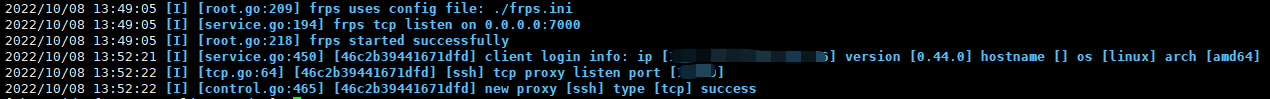
客户端:
- 修改客户端配置文件
frpc.ini
[common]
server_addr = x.x.x.x
server_port = 7000
# 避免防火墙干扰,加上以下一行
tls_enable = true
[tcp]
type = tcp
local_ip = 127.0.0.1
local_port = 22
remote_port = 118002. 后台启动
nohup ./frpc -c ./frpc.ini &

四、总结
- 默认未对客户端进行验证,建议增加验证措施,或限制 7000 端口的访问
- 服务器和客户端最好同一版本
- 防火墙干扰 frp 通讯的访问,建议加上 tls。防火墙干扰会报错
login to server failed: EOF
五、参考
正文完