久闻 ngrok 的大名,但一直没有使用过,今天恰好在本地虚拟机调试一个应用,需要开放公网访问,遂简单记录一下。
一、ngrok 是什么
ngrok 是一个全球分布的反向代理,在任何云或私人网络或你的机器上运行,为你的网络服务提供前台。简单来说就是把无公网 IP 机器上运行的服务通过 ngrok 开放到公网,也称 “打洞” 内网穿透,NAT穿透 等。其他比较常见的应用如 向日葵 TeamViewer 。
ngrok is a globally distributed reverse proxy fronting your web servicesrunning in any cloud or private network, or your machine
二、安装
- 注册账号(官网)
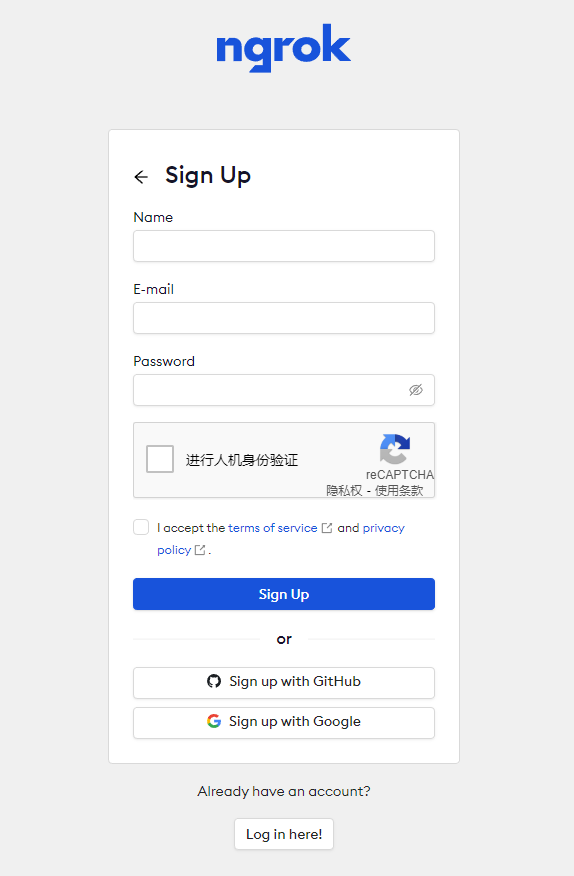
- 下载客户端
wget https://bin.equinox.io/c/bNyj1mQVY4c/ngrok-v3-stable-linux-amd64.tgz - 解压
tar xzf ngrok-v3-stable-linux-amd64.tgz
三、基本使用
- 配置 token
./ngrok config add-authtoken your_token - 启动
./ngrok help./ngrok http 80 - 运行面板
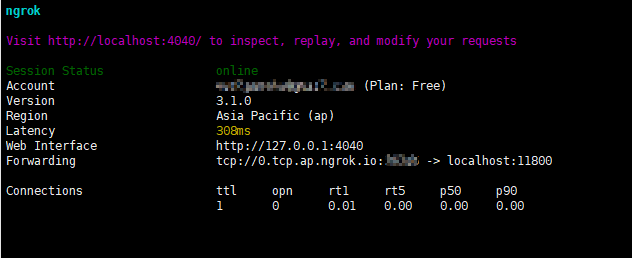
四、总结
- 开箱即用,基本够用;由于无国内节点,经常断线重连,建议临时使用
- 免费套餐资源限制严格,如果有带公网 IP 的服务器,推荐使用 Nps https://github.com/fatedier/frp
- 如果打算生产使用,可以升级套餐,也可以看看类似的 Cloudflare Tunnel
Leave a Reply